Best Free Text to Speech Tools 2025 - Complete Comparison
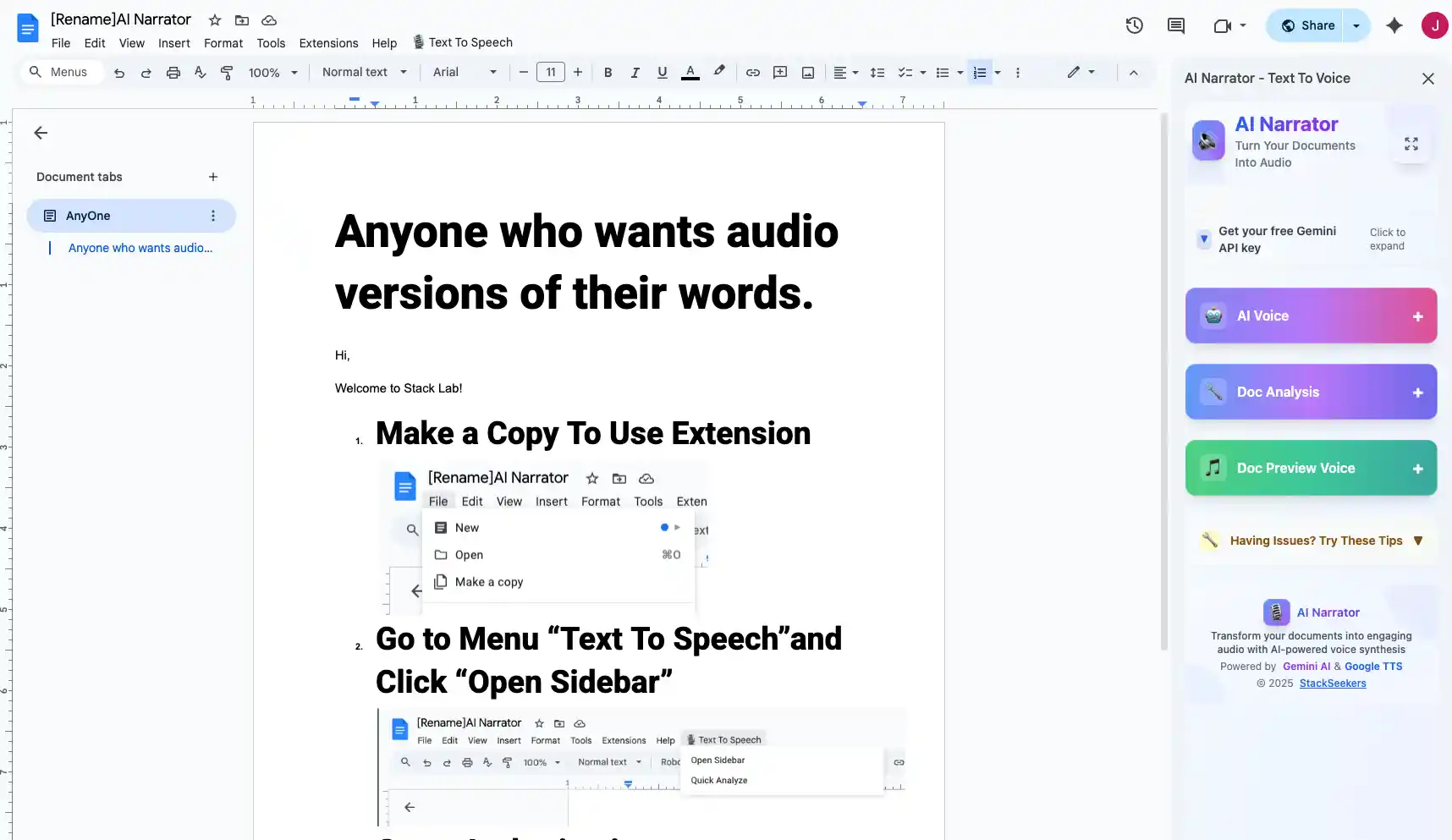
Free TTS tools democratize access to audio content creation. They help with accessibility, language learning, multitasking, and content distribution without breaking the bank.
| Tool | Best For | Voice Quality | Languages | Google Docs |
|---|---|---|---|---|
| AI Narrator | Google Docs, Professional work | ⭐⭐⭐⭐⭐ | 50+ | ✅ Native |
| Google TTS | Multi-platform, Cloud | ⭐⭐⭐⭐ | 100+ | ✅ API |
| Natural Reader | Personal use, Reading | ⭐⭐⭐⭐ | 20+ | ❌ |
| Balabolka | Windows, Offline | ⭐⭐⭐ | 10+ | ❌ |
| NVDA | Accessibility, Screen reading | ⭐⭐⭐⭐ | 40+ | ❌ |
Seamless Integration
Native Google Docs add-on, no copy-paste needed25+ AI Voices
High-quality, natural-sounding voices in multiple languagesBrowser-Based
No installation required, works in any modern browserFree Forever Plan
Generous free tier that covers most personal use casesSmart Formatting
Respects document structure, headings, and paragraphs
Pros: Native Google Docs integration, free forever version, no installation needed, 50+ languages support
Cons: Limited to Google Docs (although this is a strength for Docs users)
Google's TTS service is powerful and supports over 100 languages. It's great for developers and power users who need API access.
100+ Languages
Most extensive language support availableNeural Voices
Advanced AI voice synthesis for natural speechAPI Access
Integrate TTS into your own applicationsCloud-Based
Works from any device with internet access
Note: Requires API setup and may have usage limits for free tier. More technical than other options.
A popular choice for personal text-to-speech needs, Natural Reader offers a clean interface and decent voice quality.
Easy to Use
Simple interface, no technical knowledge neededMultiple Platforms
Available as web app, Chrome extension, and desktop appDocument Support
Reads various file formats (PDF, DOCX, etc.)Mobile App
iOS and Android apps available
Limitation: Free version has limited voices and requires internet connection for best quality.
| Feature | AI Narrator | Google TTS | Natural Reader |
|---|---|---|---|
| Free Version | ✅ Yes | ⚠️ Limited | ⚠️ Limited |
| Google Docs | ✅ Native | ⚠️ Via API | ❌ No |
| Browser-Based | ✅ Yes | ✅ Yes | ✅ Yes |
| Voice Quality | ⭐⭐⭐⭐⭐ | ⭐⭐⭐⭐⭐ | ⭐⭐⭐⭐ |
| Languages | 50+ | 100+ | 20+ |
| Installation | ❌ No | ❌ No | Optional |
When it comes to free text-to-speech tools in 2025, AI Narrator stands out for Google Docs users, offering seamless integration, high-quality voices, and a completely free forever tier. For developers, Google TTS API provides the most flexibility and language options.
Recommendation: If you use Google Docs regularly, start with AI Narrator for the best integration experience. It's free, easy to use, and specifically designed for Google Docs workflows.
¿Listo para probar AI Narrator?
Comienza a convertir tus Google Docs en audio profesional hoy. ¡Gratis para siempre!
Descargar gratis ahoraArtículos Relacionados
Complete Guide to Text to Speech in Google Docs
Learn how to convert your Google Docs into professional audio with AI-powered text-to-speech technol...
How to Turn Google Docs into Audio Files
Step-by-step guide to converting your Google Docs documents into audio files. Learn the best methods...